So you want to write a book? The first step to publishing your book is decide. Now this at first glance appears to be an obvious step, but can be easily looked over. Writing a book, is a journey. Filled with excitement, tedious work, long nights, and endless editing. The very first step to writing a book is deciding that you will do so. This journey takes time, dedication and commitment. This is the very first step to doing anything of value. Once the mind is made up, the rest will follow. Make a decision to do this wholeheartedly and you’re already one step ahead.
There are many Word processing software solutions available to you to write your book with. Word Processing Software is a computer software application, that performs the task of composition, editing, formatting, and sometimes printing of documents. Below are a few well known solutions to choose from:
-
Microsoft Word This program is part of Microsoft’s Office Product Suite which is available for purchase. Microsoft Office is available for monthly, yearly, and one-time purchases. 30 day trial downloads are available on Microsoft’s website; however, there are also free compatible solutions, which means they can be later opened, saved, and read using Microsoft Word and other compatible products. Two of these solutions are found below.
-
Open Office has been downloaded over 160,000,000 times according to their site. This program has been very popular among the Open source community. Open source software is different from proprietary or purchased software due to its software code being available for modification, learning purposes, and sharing to anyone. This enables bugs and desired features to be made easily accessible to its users.
-
Kingsoft is also a great program that includes Word processing, Spreadsheets, and Presentation software available to users at no cost. During many years of working in the IT field, I ran across this hidden jewel and have offered it to customers as a Microsoft Office alternative. The interface is user friendly, comes with handy tips, and can be saved as compatible Office documents.
For testing purposes, download one piece of software at a time. These packages usually take up a large portion of space and resources on your computer. Ensure your system meets the minimum specification requirements according to hard drive space and memory availability.
 As an avid writer of 10+ years it was amazing how many notes I had accumulated over time. There were notebooks that needed to be dusted off, journals, yellow sticky pads, and endless computer documents that contained various writings, poems, and personal thoughts. Sifting this information into three categories proved to be a valuable time saver in the long run.
As an avid writer of 10+ years it was amazing how many notes I had accumulated over time. There were notebooks that needed to be dusted off, journals, yellow sticky pads, and endless computer documents that contained various writings, poems, and personal thoughts. Sifting this information into three categories proved to be a valuable time saver in the long run.
All hand written information needed to be typed into semi-organized documents in order to see what content was available, what would be included in this book, and how it could be used in the future. For the past 5 years I’ve been an absolute fan of Microsoft OneNote to organize this information. In the future, I’ll provide invaluable information and tips on this great piece of organizational software. In the meantime, ensure those scattered notes are accounted for, typed into a Word Processing document, and saved in its own folder. Organizing files and folders now, will make your journey to authorship a more manageable one in the future. Foundation is everything.
What is a copyright? According to the U. S. Copyright office a copyright is a form of protection grounded in the U.S. Constitution and granted by law for original works of authorship fixed in a tangible medium of expression. Copyright covers both published and unpublished works.
Submitting your work to the U. S. Copyright office ensures intellectual property such as books, poetry, music, and other written works are protected by law. It lets others know that the content is an authentic work in which you hold the rights to. With advancements in technology and the Social media sharing becoming more common, copyrighting your works is more important than ever. My recommendation is to copyright your works before sharing with others via Social media, online, or other communication platforms.
Fees: Basic registration fees are:
-Single Application $35
-Other Filings $55
-Paper filing $85
There are various prices related to Group copyrights, additional services, and other registrations. For more information download the Copyright Fee document in PDF form available from the U.S. Copyright Office and visit their site at www.copyright.gov for more information.
 The wonderful world of editing is a writer’s most tedious venture. The sooner you start editing, the better. My first published book is a collection of poetry. It was vital, that my poems were cohesive and fit the tone of my the book ‘Fame & Glory.’ Some pieces, may be better suited for later times or platforms, while others were incomplete or could be worked through and become better.
The wonderful world of editing is a writer’s most tedious venture. The sooner you start editing, the better. My first published book is a collection of poetry. It was vital, that my poems were cohesive and fit the tone of my the book ‘Fame & Glory.’ Some pieces, may be better suited for later times or platforms, while others were incomplete or could be worked through and become better.
Also with Self publishing; grammar, punctuation, and subject-verb agreement are must haves. When writing literature, one must exhibit the signs of a true writer and go over each and every word with a fine tooth comb. Begin editing now, and continue to do so throughout the whole publishing process. Gather family and friends to read your pieces, not just for content, but for grammar. As a writer it can be easy to miss your own mistakes although you may have a keen eye for the mistakes of others.
Although Self publishing takes time, commitment, and determination; the rewards can last for years to come or even outlive the author. This dream is more than within your reach. Remember the first step, is deciding to write, and the rest will then follow. In the weeks to come we’ll cover Copyright laws more in depth, along with the next valuable steps you need to make your dreams as a writer a tangible asset.


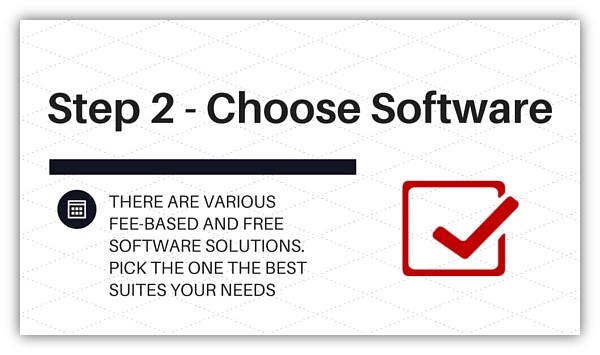






Leave A Comment